Cloud PC
This article outlines basic troubleshooting and installation guide in Remote Desktop (Cloud PC).
info
Cloud PCs are created automatically by the Windows 365 service when an admin assigns a Windows 365 license to a user in the Azure Active Directory group.
Installation
Visit windows365.microsoft.com and download latest version depending on your device.
Is it x32 or x64?
To get your system type, hit Win + I or go to Settings. Navigate to System and scroll all the way down to About.
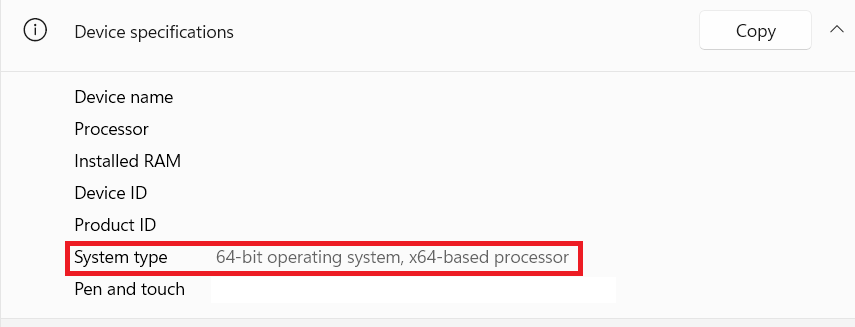
Fix issues
Here are troubleshooting steps that could fix Cloud PCs performance:
- Check for updates
- Close any unnecessary tabs in your Browser
- Only use Company Required Browser (Edge)
- Perform Restart
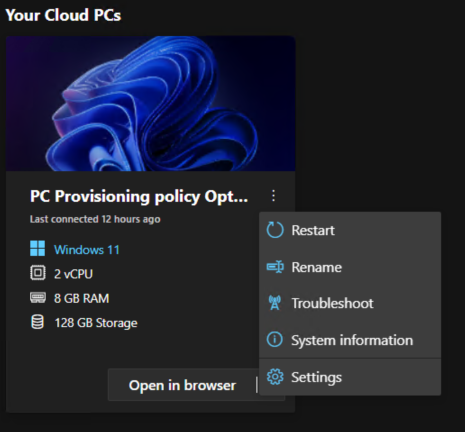
Summary
tip